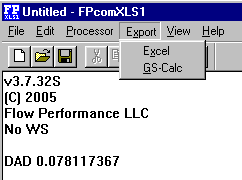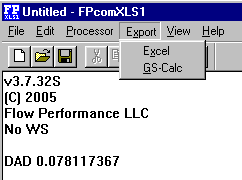You can have FPcomXLS send the data that it receives from the Flow Performance FP1 electronic flow rate processor directly into MicroSoft's Excel (R) or into
JPS-Development's low cost GS-Calc electronic spread sheets for unlimited processing and display capabilities.